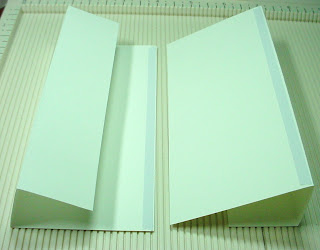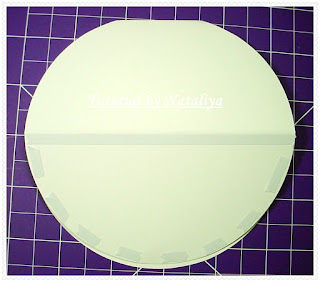You can buy this image HERE at http://scrapbookstampsociety.com/index.php.
To put parts together i used 3D's sticky tape
And last part of Deco, which you must color all the way. On Photo below you can see what i used to create this image. Glossy Accents i used for the Nose and eyes, And Flocking Powder for the Fur.Lets begging Flocking!!
I started with the smallest area with White flocking. You can use any Glue, i used glossy accents, its drys faster. After every layer you need to brush out what is left after each color. In this case i'm using make up brush (now it's crafty Brush). Here is my prefect tool to pick it up Flocking.
and brush off the left overs. Little by little add other colors and....
.....here what you will and up with. Thaaa-daaaa!!!! It's ready for your Project.
Just a Photos of different side view on 3D's look
And here is my Finished Project -Wall Frame. If you like to see better all details about this Frame, Hop on over to my other Blog HERE. Happy crafting!!! Hugs Nat